



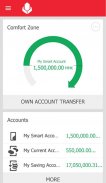


Yoma Bank - Mobile Banking

Deskripsi Yoma Bank - Mobile Banking
Manage your bank accounts and finances
• Review activities and balances in SMART, Current, Savings, Call and Fixed accounts
• Temporarily freeze and unfreeze your MPU debit card
• Conveniently create fixed deposit account with full functions and control
• Exchange and transfer foreign currency, USD to MMK or vice versa, easily and quickly between your own Yoma Bank account and your Yoma Bank foreign currency account on the go for free
Mobile Money Transfer
• Securely send and receive money using Yoma Bank account number
• Securely send and receive money to Wave accounts transfers using registered Telenor, Ooredoo, and MPT Wave Money account mobile number
• Transfer money between your Yoma Bank accounts
• Conveniently Top-up mobile balance to MPT, Ooredoo, Telenor, and Mytel mobile service providers
Contact Us Conveniently
• Find the nearest Yoma Bank Branches and Wave Shops
• Conveniently reach a live representative for help using Yoma Bank Mobile Banking Application’s Message Center
Help Stay Secure
• Change username or password
• Set-up touch id to/ securely sign- in to the app instead of using your password
• Securely set up second factor authentication during Personal Settings changes and Account Transfer Confirmations using QR scan or secured one-time code, Mobile Token, generated by an in-app Secure Code Generator
Having general app issues? Visit our in-app Help for tutorials.
Terms and Conditions; https://www.yomabank.com/terms-and-conditions.php
Contact our Call Center at 9662 (or) 097-9662-9662 for 24-hour live assistance.
Kelola rekening bank dan keuangan Anda
• Tinjau aktivitas dan saldo dalam rekening SMART, Lancar, Tabungan, Telepon, dan Tetap
• Membekukan sementara dan mencairkan kartu debit MPU Anda
• Secara mudah membuat akun deposito tetap dengan fungsi dan kontrol penuh
• Tukarkan dan transfer mata uang asing, USD ke MMK atau sebaliknya, dengan mudah dan cepat antara akun Yoma Bank Anda sendiri dan akun valuta asing Yoma Bank Anda saat bepergian secara gratis
Transfer Uang Seluler
• Kirimkan dan terima uang dengan aman menggunakan nomor rekening Bank Yoma
• Kirimkan dan terima uang dengan aman ke transfer akun Wave menggunakan nomor ponsel akun Telenor, Ooredoo, dan MPT Wave Money yang terdaftar
• Transfer uang antar akun Yoma Bank Anda
• Tingkatkan saldo mobile ke MPT, Ooredoo, Telenor, dan penyedia layanan seluler Mytel
Hubungi Kami dengan Nyaman
• Temukan Cabang Yoma Bank dan Wave Shops terdekat
• Mudah menjangkau perwakilan langsung untuk mendapat bantuan menggunakan Pusat Pesan Aplikasi Mobile Banking Yoma Bank
Tolong Tetap Aman
• Ubah nama pengguna atau kata sandi
• Setel id sentuh ke / masuk dengan aman ke aplikasi alih-alih menggunakan kata sandi Anda
• Setel otentikasi faktor kedua secara aman selama Perubahan Pengaturan Pribadi dan Konfirmasi Transfer Akun menggunakan pemindaian QR atau kode aman satu kali, Token Seluler, yang dihasilkan oleh Pembuat Kode Aman dalam aplikasi
Memiliki masalah aplikasi umum? Kunjungi Bantuan dalam aplikasi kami untuk tutorial.
Persyaratan dan Ketentuan; https://www.yomabank.com/terms-and-conditions.php
Hubungi Pusat Panggilan kami di 9662 (atau) 097-9662-9662 untuk bantuan langsung 24 jam.
Manage your bank accounts and finances
• Review activities and balances in SMART, Current, Savings, Call and Fixed accounts
• Temporarily freeze and unfreeze your MPU debit card
• Conveniently create fixed deposit account with full functions and control
• Exchange and transfer foreign currency, USD to MMK or vice versa, easily and quickly between your own Yoma Bank account and your Yoma Bank foreign currency account on the go for free
Mobile Money Transfer
• Securely send and receive money using Yoma Bank account number
• Securely send and receive money to Wave accounts transfers using registered Telenor, Ooredoo, and MPT Wave Money account mobile number
• Transfer money between your Yoma Bank accounts
• Conveniently Top-up mobile balance to MPT, Ooredoo, Telenor, and Mytel mobile service providers
Contact Us Conveniently
• Find the nearest Yoma Bank Branches and Wave Shops
• Conveniently reach a live representative for help using Yoma Bank Mobile Banking Application’s Message Center
Help Stay Secure
• Change username or password
• Set-up touch id to/ securely sign- in to the app instead of using your password
• Securely set up second factor authentication during Personal Settings changes and Account Transfer Confirmations using QR scan or secured one-time code, Mobile Token, generated by an in-app Secure Code Generator
Having general app issues? Visit our in-app Help for tutorials.
Terms and Conditions; https://www.yomabank.com/terms-and-conditions.php
Contact our Call Center at 9662 (or) 097-9662-9662 for 24-hour live assistance.
























